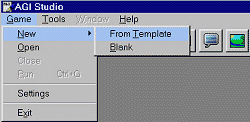
For this tutorial you will need AGI Studio and Picedit both available here
Step 2: Creating a New Game from the Template
Next you will create a new game from the template supplied with AGI Studio.
Once you have started up AGI Studio select New > From Template on the file menu. AGI Studio will ask you which directory to make the game in. Click on Create dir... then type in Bills_Quest Then Click the OK Button.
Download the interpreter files and place them in your game's folder.
Top
You can help keep The Sierra Help Pages and its affiliates alive by helping to defray some of the costs of hosting this site. If it has been of help to you, please consider contributing to help keep it online.Thank you.
The Sierra Help Pages | Sierra Game Help | Walkthroughs | Hints, Tips & Spoilers | Utilities | Links | SHP Forums | Search
© 2013 to present The Sierra Help Pages. All rights reserved. All Sierra games, artwork and music © Sierra.