For this tutorial you will need AGI Studio and Picedit both available at http://agisci.cjb.net
Step 8: Creating The View for the Door in the Shack
Click on the View Editor Button
![]()
Draw a Blue Door using the tools mentioned above.
Make it 10 by 35 pixels.

![]()
Also Draw the door in an open state by appending a cell to the view.
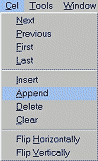
![]()
Now Click View > Save to Game as... and save as View.002
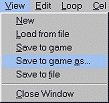

Now Click View > Save to game to make sure that the file is properly saved. This is a bug in AGI Studio that does not save the view properly when creating a new one.
Your view will now appear in the rescources box.
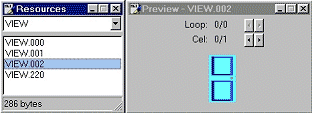
Top
You can help keep The Sierra Help Pages and its affiliates alive by helping to defray some of the costs of hosting this site. If it has been of help to you, please consider contributing to help keep it online.Thank you.
The Sierra Help Pages | Sierra Game Help | Walkthroughs | Hints, Tips & Spoilers | Utilities | Links | SHP Forums | Search
© 2013 to present The Sierra Help Pages. All rights reserved. All Sierra games, artwork and music © Sierra.
�