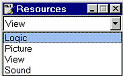
For this tutorial you will need AGI Studio and Picedit both available here
Step 3: Editing the Introduction Screen Code
Now you will edit the code for the introduction screen. At the top of the window labeled Rescources you will see a dropdown Listbox this is automatically set to View click the down arrow at the side and select Logic from the list that appears.
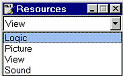
Then select LOGIC.001 and Double-Click.
Looking at the logic you should see a line that says:
display(10,1," Intro/Opening screen");
Change this so it reads:
display(10,1," Welcome to Bill's Quest");
Then press the F10 key on your keyboard Then the logic will compile and your game will run.
Top
You can help keep The Sierra Help Pages and its affiliates alive by helping to defray some of the costs of hosting this site. If it has been of help to you, please consider contributing to help keep it online.Thank you.
The Sierra Help Pages | Sierra Game Help | Walkthroughs | Hints, Tips & Spoilers | Utilities | Links | SHP Forums | Search
© 2013 to present The Sierra Help Pages. All rights reserved. All Sierra games, artwork and music © Sierra.
�