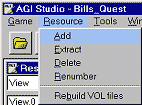
For this tutorial you will need AGI Studio and Picedit both available here
Step 5: Inserting the Graphic into the Game.
Click on any rescource. Then on the menu select Rescource > Add Rescource
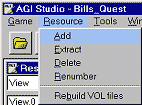
Select PICTURE.002 and press Open accept the defalt number for the picture.
The picture will then be added to your game.
Click on run game to see your picture in the game.

Top
You can help keep The Sierra Help Pages and its affiliates alive by helping to defray some of the costs of hosting this site. If it has been of help to you, please consider contributing to help keep it online.Thank you.
The Sierra Help Pages | Sierra Game Help | Walkthroughs | Hints, Tips & Spoilers | Utilities | Links | SHP Forums | Search
© 2013 to present The Sierra Help Pages. All rights reserved. All Sierra games, artwork and music © Sierra.